Welcome to our Support Center
Layers resume
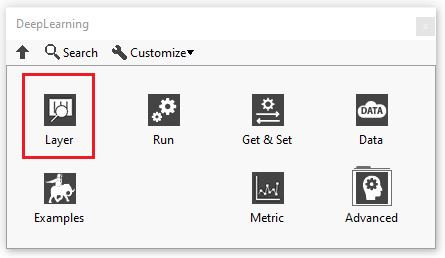
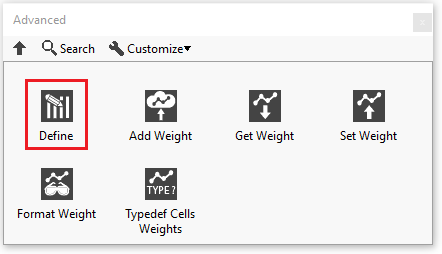
ADD TO GRAPH
This VI “add to graph” defines a layer and links it to the other layers of the model.
In this section you’ll find a list of all add to graph layers available.
| ICONS | RESUME | |
| Add | 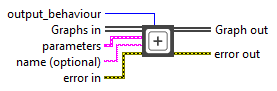 |
Setup and add the add layer into the model during the definition graph step. |
| AdditiveAttention | 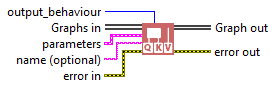 |
Setup and add the additive attention layer into the model during the definition graph step. |
| AlphaDropout | 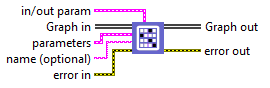 |
Setup and add the alpha dropout layer into the model during the definition graph step. |
| Attention | 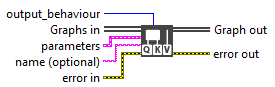 |
Setup and add the attention layer into the model during the definition graph step. |
| Average | 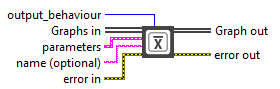 |
Setup and add the average layer into the model during the definition graph step. |
| AvgPool1D | 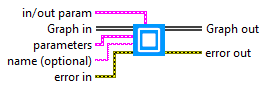 |
Setup and add the average pooling 1D layer into the model during the definition graph step. |
| AvgPool2D | 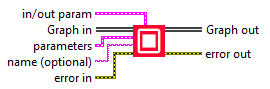 |
Setup and add the average pooling 2D layer into the model during the definition graph step. |
| AvgPool3D | 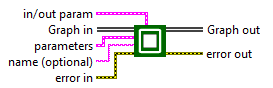 |
Setup and add the average pooling 3D layer into the model during the definition graph step. |
| BatchNormalization | 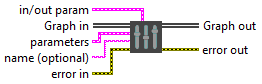 |
Setup and add the batch normalization layer into the model during the definition graph step. |
| Bidirectional | 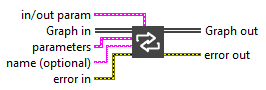 |
Setup and add the bidirectional layer into the model during the definition graph step. |
| Concatenate | 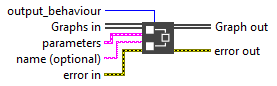 |
Setup and add the concatenate layer into the model during the definition graph step. |
| Conv1D | 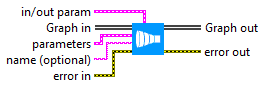 |
Setup and add the convolution 1D layer into the model during the definition graph step. |
| Conv1DTranspose | 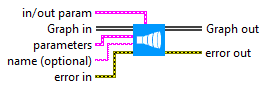 |
Setup and add the convolution 1D transpose layer into the model during the definition graph step. |
| Conv2D | 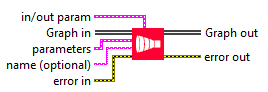 |
Setup and add the convolution 2D layer into the model during the definition graph step. |
| Conv2DTranspose | 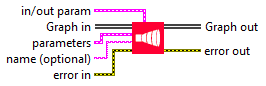 |
Setup and add the convolution 2D transpose layer into the model during the definition graph step. |
| Conv3D | 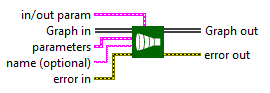 |
Setup and add the convolution 3D layer into the model during the definition graph step. |
| Conv3DTranspose | 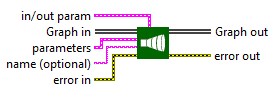 |
Setup and add the convolution 3D transpose layer into the model during the definition graph step. |
| ConvLSTM1D | 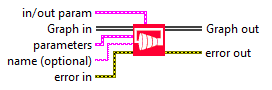 |
Setup and add the convolution lstm 1D layer into the model during the definition graph step. |
| ConvLSTM2D | 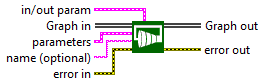 |
Setup and add the convolution lstm 2D layer into the model during the definition graph step. |
| ConvLSTM3D | 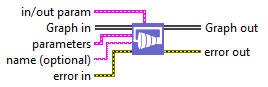 |
Setup and add the convolution lstm 3D layer into the model during the definition graph step. |
| Cropping1D | 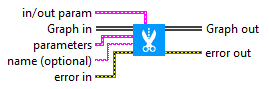 |
Setup and add the cropping 1D layer into the model during the definition graph step. |
| Cropping2D | 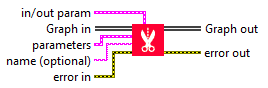 |
Setup and add the cropping 2D layer into the model during the definition graph step. |
| Cropping3D | 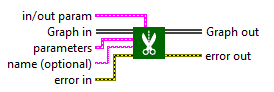 |
Setup and add the cropping 3D layer into the model during the definition graph step. |
| Dense | 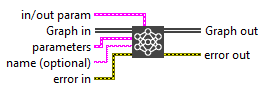 |
Setup and add the dense layer into the model during the definition graph step. |
| DepthwiseConv2D | 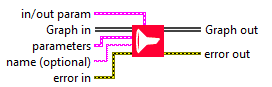 |
Setup and add the depthwise convolution 2D layer into the model during the definition graph step. |
| Dropout | 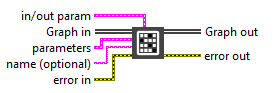 |
Setup and add the dropout layer into the model during the definition graph step. |
| Embedding | 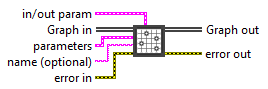 |
Setup and add the embedding layer into the model during the definition graph step. |
| Flatten | 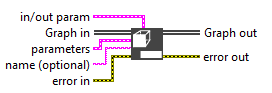 |
Setup and add the flatten layer into the model during the definition graph step. |
| GaussianDropout | 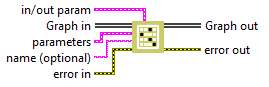 |
Setup and add the gaussian dropout layer into the model during the definition graph step. |
| GaussianNoise | 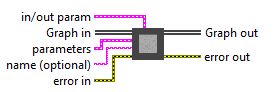 |
Setup and add the gaussian noise layer into the model during the definition graph step. |
| GlobalAvgPool1D | 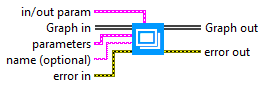 |
Setup and add the global average pooling 1D layer into the model during the definition graph step. |
| GlobalAvgPool2D | 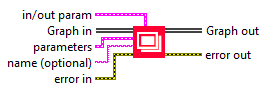 |
Setup and add the global average pooling 2D layer into the model during the definition graph step. |
| GlobalAvgPool3D | 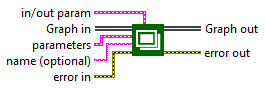 |
Setup and add the global average pooling 3D layer into the model during the definition graph step. |
| GlobalMaxPool1D | 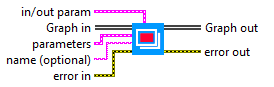 |
Setup and add the global max pooling 1D layer into the model during the definition graph step. |
| GlobalMaxPool2D | 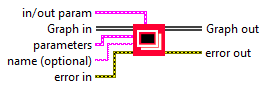 |
Setup and add the global max pooling 2D layer into the model during the definition graph step. |
| GlobalMaxPool3D | 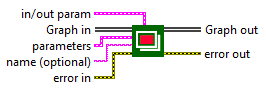 |
Setup and add the global max pooling 3D layer into the model during the definition graph step. |
| GRU | 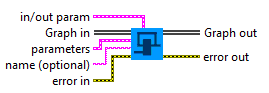 |
Setup and add the gru layer into the model during the definition graph step. |
| Input | 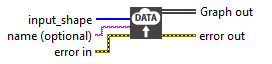 |
Setup and add the input layer into the model during the definition graph step. |
| LayerNormalization | 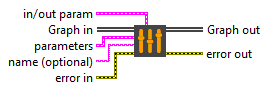 |
Setup and add the layer normalization layer into the model during the definition graph step. |
| LSTM | 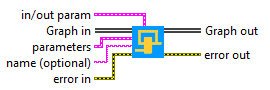 |
Setup and add the lstm layer into the model during the definition graph step. |
| MaxPool1D | 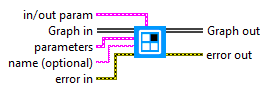 |
Setup and add the max pooling 1D layer into the model during the definition graph step. |
| MaxPool2D | 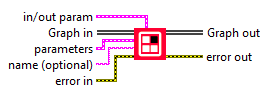 |
Setup and add the max pooling 2D layer into the model during the definition graph step. |
| MaxPool3D | 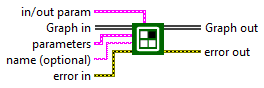 |
Setup and add the max pooling 3D layer into the model during the definition graph step. |
| MultiHeadAttention | 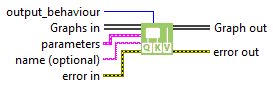 |
Setup and add the multi head attention layer into the model during the definition graph step. |
| Multiply | 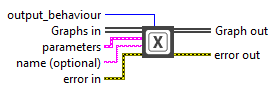 |
Setup and add the multiply layer into the model during the definition graph step. |
| Permute3D | 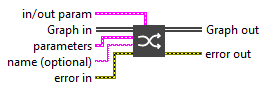 |
Setup and add the permute 3D layer into the model during the definition graph step. |
| Reshape | 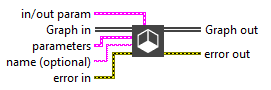 |
Setup and add the reshape layer into the model during the definition graph step. |
| RNN | 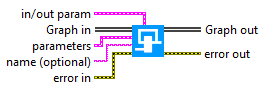 |
Setup and add the rnn layer into the model during the definition graph step. |
| SeparableConv1D | 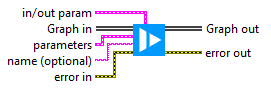 |
Setup and add the separable conv 1D layer into the model during the definition graph step. |
| SeparableConv2D | 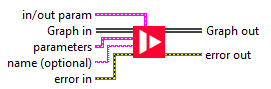 |
Setup and add the separable conv 2D layer into the model during the definition graph step. |
| SimpleRNN | 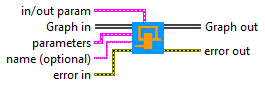 |
Setup and add the simple rnn layer into the model during the definition graph step. |
| SpatialDropout | 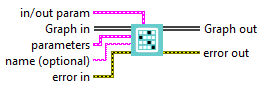 |
Setup and add the spatial dropout layer into the model during the definition graph step. |
| Substract | 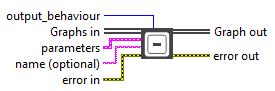 |
Setup and add the substract layer into the model during the definition graph step. |
| TimeDistributed | 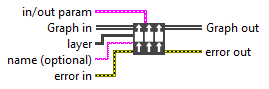 |
Setup and add the time distributed layer into the model during the definition graph step. |
| UpSampling1D | 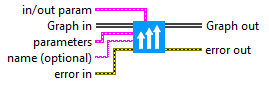 |
Setup and add the up sampling 1D layer into the model during the definition graph step. |
| UpSampling2D | 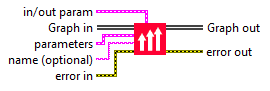 |
Setup and add the up sampling 2D layer into the model during the definition graph step. |
| UpSampling3D | 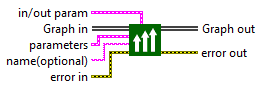 |
Setup and add the up sampling 3D layer into the model during the definition graph step. |
| ZeroPadding1D | 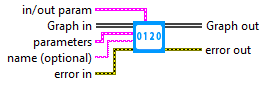 |
Setup and add the zero padding 1D layer into the model during the definition graph step. |
| ZeroPadding2D | 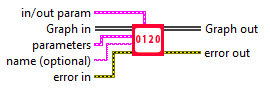 |
Setup and add the zero padding 2D layer into the model during the definition graph step. |
| ZeroPadding3D | 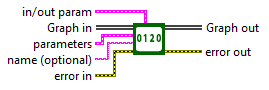 |
Setup and add the zero padding 3D layer into the model during the definition graph step. |
DEFINE
This VI “define” allows to define a layer. It is most often used when a layer contains another one (see example Bidirectional).
In this section you’ll find a list of all define layers available (to use for the TimeDitributed layer).
| ICONS | RESUME | |
| AlphaDropout | 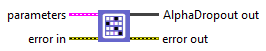 |
Define the alpha dropout layer according to its parameters. |
| AvgPool1D | Define the average pooling 1D layer according to its parameters. | |
| AvgPool2D | 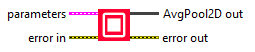 |
Define the average pooling 2D layer according to its parameters. |
| AvgPool3D | 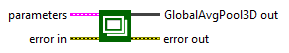 |
Define the average pooling 3D layer according to its parameters. |
| BatchNormalization | 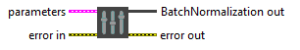 |
Define the batch normalization layer according to its parameters. |
| Bidirectional | Define the bidirectional layer according to its parameters. | |
| Conv1D |  |
Define the convolution 1D layer according to its parameters. |
| Conv1DTranspose | 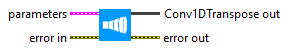 |
Define the convolution 1D transpose layer according to its parameters. |
| Conv2D |  |
Define the convolution 2D layer according to its parameters. |
| Conv2DTranspose | 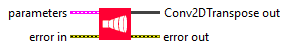 |
Define the convolution 2D transpose layer according to its parameters. |
| Conv3D | 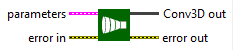 |
Define the convolution 3D layer according to its parameters. |
| Conv3DTranspose | 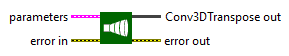 |
Define the convolution 3D transpose layer according to its parameters. |
| Cropping1D |  |
Define the cropping 1D layer according to its parameters. |
| Cropping2D | Define the cropping 2D layer according to its parameters. | |
| Cropping3D |  |
Define the cropping 3D layer according to its parameters. |
| Dense |  |
Define the dense layer according to its parameters. |
| DepthwiseConv2D | 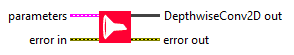 |
Define the depthwise convolution 2D layer according to its parameters. |
| Dropout | 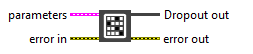 |
Define the dropout layer according to its parameters. |
| Embedding | 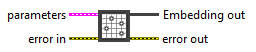 |
Define the embedding layer according to its parameters. |
| Flatten | Define the flatten layer according to its parameters. | |
| GaussianDropout | 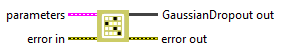 |
Define the gaussian dropout layer according to its parameters. |
| GaussianNoise | 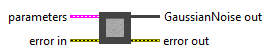 |
Define the gaussian noise layer according to its parameters. |
| GlobalAvgPool1D | 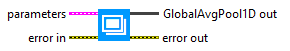 |
Define the global average pooling 1D layer according to its parameters. |
| GlobalAvgPool2D | 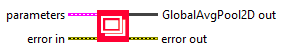 |
Define the global average pooling 2D layer according to its parameters. |
| GlobalAvgPool3D | 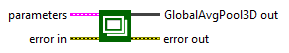 |
Define the global average pooling 3D layer according to its parameters. |
| GlobalMaxPool1D | 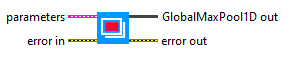 |
Define the global max pooling 1D layer according to its parameters. |
| GlobalMaxPool2D | 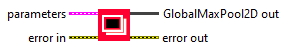 |
Define the global max pooling 2D layer according to its parameters. |
| GlobalMaxPool3D | 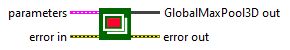 |
Define the global max pooling 3D layer according to its parameters. |
| GRU |  |
Define the gru layer according to its parameters. |
| LayerNormalization | Define the layer normalization layer according to its parameters. | |
| LSTM | Define the lstm layer according to its parameters. | |
| MaxPool1D |  |
Define the max pooling 1D layer according to its parameters. |
| MaxPool2D | 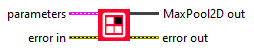 |
Define the max pooling 2D layer according to its parameters. |
| MaxPool3D |  |
Define the max pooling 3D layer according to its parameters. |
| Permute3D | Define the permute 3D layer according to its parameters. | |
| Reshape |  |
Define the reshape layer according to its parameters. |
| RNN | Define the rnn layer according to its parameters. | |
| SeparableConv1D | 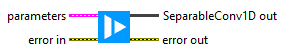 |
Define the separable conv 1D layer according to its parameters. |
| SeparableConv2D | 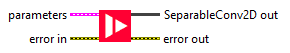 |
Define the separable conv 2D layer according to its parameters. |
| SimpleRNN | Define the simple rnn layer according to its parameters. | |
| SpatialDropout | Define the spatial dropout layer according to its parameters. | |
| UpSampling1D |  |
Define the up sampling 1D layer according to its parameters. |
| UpSampling2D |  |
Define the up sampling 2D layer according to its parameters. |
| UpSampling3D |  |
Define the up sampling 3D layer according to its parameters. |
| ZeroPadding1D | 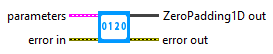 |
Define the zero padding 1D layer according to its parameters. |
| ZeroPadding2D |  |
Define the zero padding 2D layer according to its parameters. |
| ZeroPadding3D | 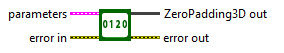 |
Define the zero padding 3D layer according to its parameters. |

