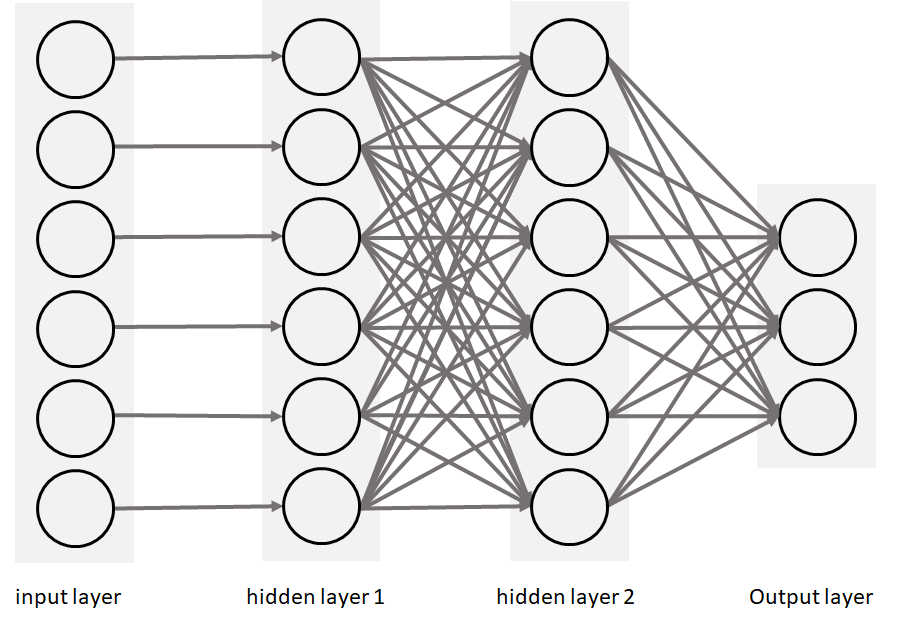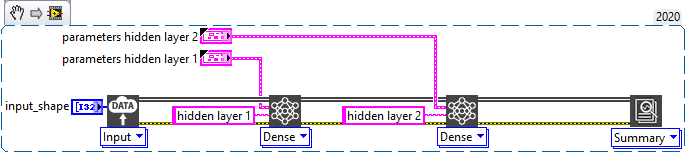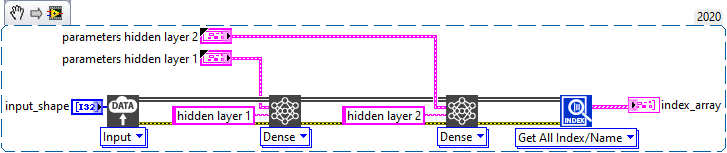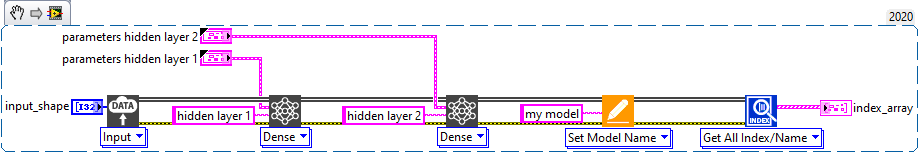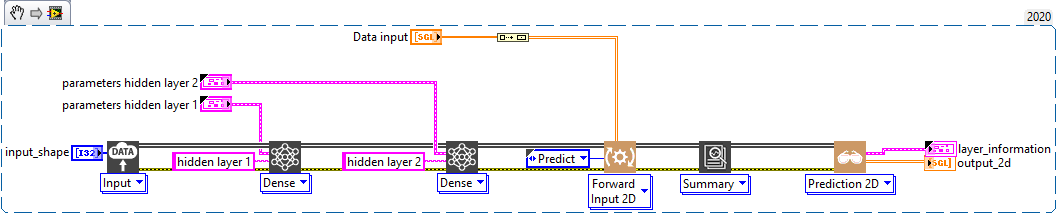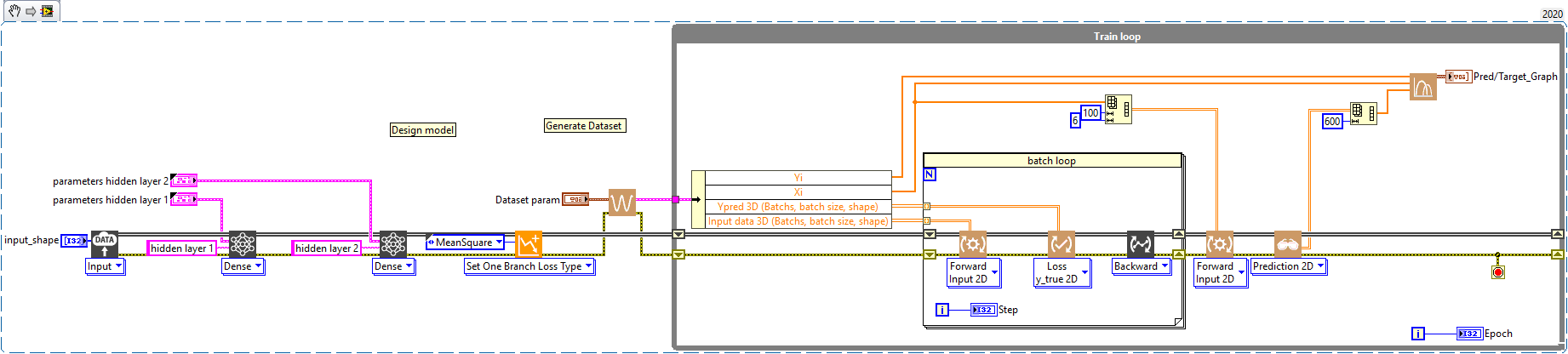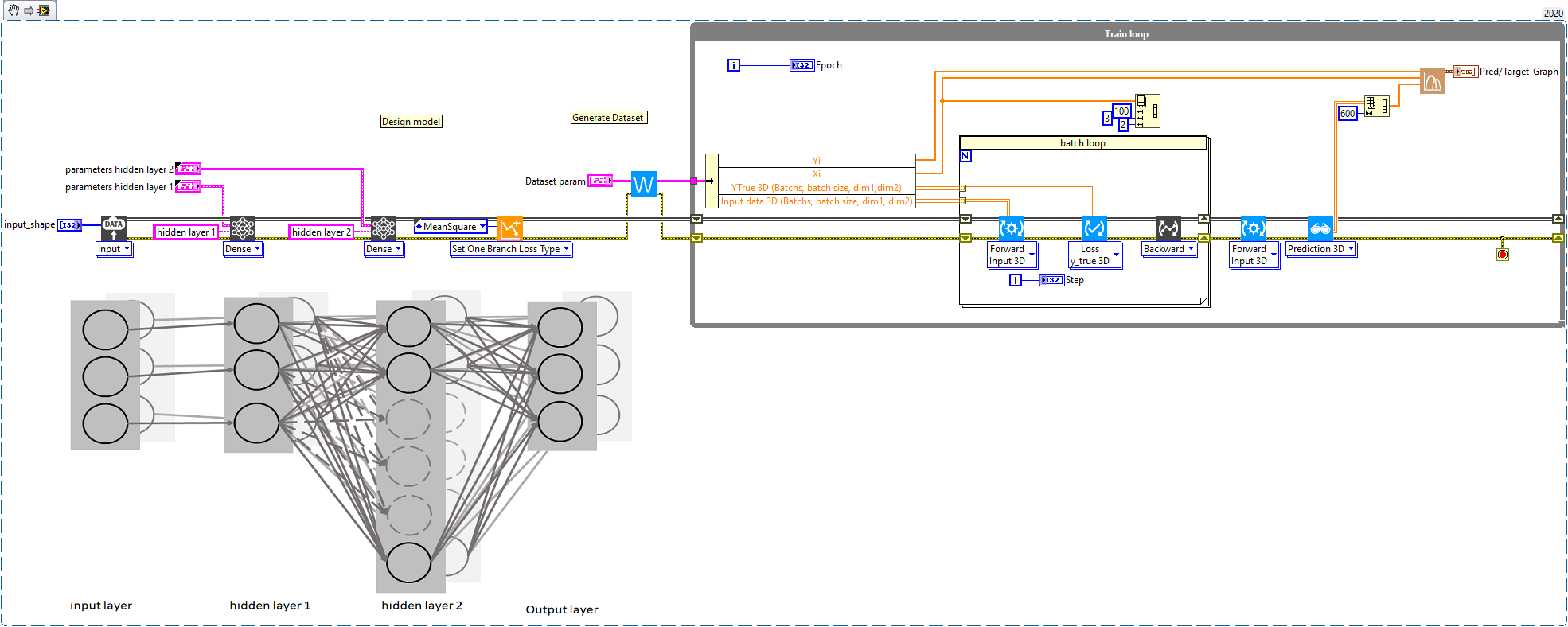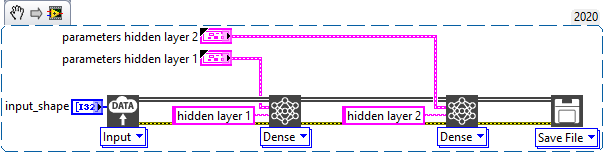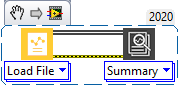Beginner’s Guide
In this quick tutorial section, we will design, summarize, execute, train, dimensionize data and setup parameters the simple DNN model drawn below (Dense neural network).
How to design a model ?
This section will quick guide you to show the model design system of the HAIBAL deep learning toolkit for LabVIEW.
Basic model design guide
Let’s start by designing a simple model.
How to summarize a model ?
This section will quick guide you to show how to summarize a model with the HAIBAL deep learning toolkit for LabVIEW.
How to review and edit the parameters of a model?
Get Parameters from model
This section explains how to get parameters from a model.
Set Model Parameters
This section explains how to set/edit parameters of a model.
How to run a model ?
This section explains how to run a model.
How to train a model ?
This section explains how to train a model.
How input data dimension works ?
This section explains how input data are dimensionned.
Another example with 2D tensor input.
How output data dimension works ?
This section explains how output data are dimensionned.
File Management
This section explains how to load and save model in the compatible format.
How to save model ?
How to load model ?
How to import Keras TensorFlow model ?
How to fit a model ? (next release)
This section explains how to fit a model.
Fit is a simplest way to train a model (full automated wayd) but more limited possibilities.