-
Quick start
-
API
-
-
- Resume
- Add
- AdditiveAttention
- AlphaDropout
- Attention
- Average
- AvgPool1D
- AvgPool2D
- AvgPool3D
- BatchNormalization
- Bidirectional
- Concatenate
- Conv1D
- Conv1DTranspose
- Conv2D
- Conv2DTranspose
- Conv3D
- Conv3DTranspose
- ConvLSTM1D
- ConvLSTM2D
- ConvLSTM3D
- Cropping1D
- Cropping2D
- Cropping3D
- Dense
- DepthwiseConv2D
- Dropout
- ELU
- Embedding
- Exponential
- Flatten
- GaussianDropout
- GaussianNoise
- GELU
- GlobalAvgPool1D
- GlobalAvgPool2D
- GlobalAvgPool3D
- GlobalMaxPool1D
- GlobalMaxPool2D
- GlobalMaxPool3D
- GRU
- HardSigmoid
- Input
- LayerNormalization
- LeakyReLU
- Linear
- LSTM
- MaxPool1D
- MaxPool2D
- MaxPool3D
- MultiHeadAttention
- Multiply
- Output Predict
- Output Train
- Permute3D
- PReLU
- ReLU
- Reshape
- RNN
- SELU
- SeparableConv1D
- SeparableConv2D
- Sigmoid
- SimpleRNN
- SoftMax
- SoftPlus
- SoftSign
- SpatialDropout
- Split
- Substract
- Swish
- TanH
- ThresholdedReLU
- UpSampling1D
- UpSampling2D
- UpSampling3D
- ZeroPadding1D
- ZeroPadding2D
- ZeroPadding3D
- Show All Articles (64) Collapse Articles
-
-
-
-
- Abs
- Acos
- Acosh
- ArgMax
- ArgMin
- Asin
- Asinh
- Atan
- Atanh
- AveragePool
- Bernouilli
- BitwiseNot
- BlackmanWindow
- Cast
- Ceil
- Celu
- ConcatFromSequence
- Cos
- Cosh
- DepthToSpace
- Det
- DynamicTimeWarping
- Erf
- Exp
- EyeLike
- Flatten
- Floor
- GlobalAveragePool
- GlobalLpPool
- GlobalMaxPool
- HammingWindow
- HannWindow
- HardSwish
- HardMax
- Identity
- ImageDecoder
- Inverse
- lrfft
- lslnf
- lsNaN
- Log
- LogSoftmax
- LpNormalization
- LpPool
- LRN
- MeanVarianceNormalization
- MicrosoftGelu
- Mish
- Multinomial
- MurmurHash3
- Neg
- NhwcMaxPool
- NonZero
- Not
- OptionalGetElement
- OptionalHasElement
- QuickGelu
- RandomNormalLike
- RandomUniformLike
- RawConstantOfShape
- Reciprocal
- ReduceSumInteger
- RegexFullMatch
- Rfft
- Round
- SampleOp
- SequenceLength
- Shape
- Shrink
- Sign
- Sin
- Sinh
- Size
- SpaceToDepth
- Sqrt
- StringNormalizer
- Tan
- TfldfVectorizer
- Tokenizer
- Transpose
- UnfoldTensor
- Show All Articles (66) Collapse Articles
-
-
-
- Add
- AffineGrid
- And
- BiasAdd
- BiasGelu
- BiasSoftmax
- BiasSplitGelu
- BitShift
- BitwiseAnd
- BitwiseOr
- BitwiseXor
- CastLike
- CDist
- CenterCropPad
- Clip
- Col2lm
- ComplexMul
- ComplexMulConj
- Compress
- Conv
- ConvInteger
- ConvTranspose
- ConvTransposeWithDynamicPads
- CropAndResize
- CumSum
- DeformConv
- DequantizeBFP
- DequantizeLinear
- DequantizeWithOrder
- DFT
- Div
- DynamicQuantizeMatMul
- Equal
- Expand
- ExpandDims
- FastGelu
- FusedConv
- FusedGemm
- FusedMatMul
- FusedMatMulActivation
- GatedRelativePositionBias
- Gather
- GatherElements
- GatherND
- Gemm
- GemmFastGelu
- GemmFloat8
- Greater
- GreaterOrEqual
- GreedySearch
- GridSample
- GroupNorm
- InstanceNormalization
- Less
- LessOrEqual
- LongformerAttention
- MatMul
- MatMulBnb4
- MatMulFpQ4
- MatMulInteger
- MatMulInteger16
- MatMulIntergerToFloat
- MatMulNBits
- MaxPoolWithMask
- MaxRoiPool
- MaxUnPool
- MelWeightMatrix
- MicrosoftDequantizeLinear
- MicrosoftGatherND
- MicrosoftGridSample
- MicrosoftPad
- MicrosoftQLinearConv
- MicrosoftQuantizeLinear
- MicrosoftRange
- MicrosoftTrilu
- Mod
- MoE
- Mul
- MulInteger
- NegativeLogLikelihoodLoss
- NGramRepeatBlock
- NhwcConv
- NhwcFusedConv
- NonMaxSuppression
- OneHot
- Or
- PackedAttention
- PackedMultiHeadAttention
- Pad
- Pow
- QGemm
- QLinearAdd
- QLinearAveragePool
- QLinearConcat
- QLinearConv
- QLinearGlobalAveragePool
- QLinearLeakyRelu
- QLinearMatMul
- QLinearMul
- QLinearReduceMean
- QLinearSigmoid
- QLinearSoftmax
- QLinearWhere
- QMoE
- QOrderedAttention
- QOrderedGelu
- QOrderedLayerNormalization
- QOrderedLongformerAttention
- QOrderedMatMul
- QuantizeLinear
- QuantizeWithOrder
- Range
- ReduceL1
- ReduceL2
- ReduceLogSum
- ReduceLogSumExp
- ReduceMax
- ReduceMean
- ReduceMin
- ReduceProd
- ReduceSum
- ReduceSumSquare
- RelativePositionBias
- Reshape
- Resize
- RestorePadding
- ReverseSequence
- RoiAlign
- RotaryEmbedding
- ScatterElements
- ScatterND
- SequenceAt
- SequenceErase
- SequenceInsert
- Slice
- SparseToDenseMatMul
- SplitToSequence
- Squeeze
- STFT
- StringConcat
- Sub
- Tile
- TorchEmbedding
- TransposeMatMul
- Trilu
- Unsqueeze
- Where
- WordConvEmbedding
- Xor
- Show All Articles (134) Collapse Articles
-
- Attention
- AttnLSTM
- BatchNormalization
- BiasDropout
- BifurcationDetector
- BitmaskBiasDropout
- BitmaskDropout
- DecoderAttention
- DecoderMaskedMultiHeadAttention
- DecoderMaskedSelfAttention
- Dropout
- DynamicQuantizeLSTM
- EmbedLayerNormalization
- GemmaRotaryEmbedding
- GroupQueryAttention
- GRU
- LayerNormalization
- LSTM
- MicrosoftMultiHeadAttention
- QAttention
- RemovePadding
- RNN
- Sampling
- SkipGroupNorm
- SkipLayerNormalization
- SkipSimplifiedLayerNormalization
- SoftmaxCrossEntropyLoss
- SparseAttention
- TopK
- WhisperBeamSearch
- Show All Articles (15) Collapse Articles
-
-
-
-
-
-
- Resume
- Constant
- GlorotNormal
- GlorotUniform
- HeNormal
- HeUniform
- Identity
- LecunNormal
- LecunUniform
- Ones
- Orthogonal
- RandomNormal
- RandomUnifom
- TruncatedNormal
- VarianceScaling
- Zeros
- Show All Articles (1) Collapse Articles
-
- Resume
- BinaryCrossentropy
- CategoricalCrossentropy
- CategoricalHinge
- CosineSimilarity
- Hinge
- Huber
- KLDivergence
- LogCosh
- MeanAbsoluteError
- MeanAbsolutePercentageError
- MeanSquaredError
- MeanSquaredLogarithmicError
- Poisson
- SquaredHinge
- Custom
- Show All Articles (1) Collapse Articles
-
-
-
-
-
- Dense
- PReLU 2D
- PReLU 3D
- PReLU 4D
- PReLU 5D
- AdditiveAttention
- Attention
- MutiHeadAttention
- Conv1D
- Conv2D
- Conv3D
- ConvLSTM1D
- ConvLSTM2D
- ConvLSTM3D
- Conv1DTranspose
- Conv2DTranspose
- Conv3DTranspose
- DepthwiseConv2D
- SeparableConv1D
- SeparableConv2D
- Embedding
- BatchNormalization
- LayerNormalization
- Bidirectional
- GRU
- LSTM
- SimpleRNN
- Show All Articles (12) Collapse Articles
-
- Dense
- PReLU 2D
- PReLU 3D
- PReLU 4D
- PReLU 5D
- AdditiveAttention
- Attention
- MultiHeadAttention
- Conv1D
- Conv2D
- Conv3D
- ConvLSTM1D
- ConvLSTM2D
- ConvLSTM3D
- Conv1DTranspose
- Conv2DTranspose
- Conv3DTranspose
- DepthwiseConv2D
- SeparableConv1D
- SeparableConv2D
- Embedding
- BatchNormalization
- LayerNormalization
- Bidirectional
- GRU
- LSTM
- SimpleRNN
- Show All Articles (12) Collapse Articles
-
-
- Resume
- Dense
- AdditiveAttention
- Attention
- MultiHeadAttention
- BatchNormalization
- LayerNormalization
- Bidirectional
- GRU
- LSTM
- SimpleRNN
- Conv1D
- Conv2D
- Conv3D
- Conv1DTranspose
- Conv2DTranspose
- Conv3DTranspose
- ConvLSTM1D
- ConvLSTM2D
- ConvLSTM3D
- DepthwiseConv2D
- SeparableConv1D
- SeparableConv2D
- Embedding
- PReLU 2D
- PReLU 3D
- PReLU 4D
- PReLU 5D
- Show All Articles (13) Collapse Articles
-
-
- Dense
- Embedding
- AdditiveAttention
- Attention
- MultiHeadAttention
- Conv1D
- Conv2D
- Conv3D
- ConvLSTM1D
- ConvLSTM2D
- ConvLSTM3D
- Conv1DTranspose
- Conv2DTranspose
- Conv3DTranspose
- DepthwiseConv2D
- SeparableConv1D
- SeparableConv2D
- BatchNormalization
- LayerNormalization
- PReLU 2D
- PReLU 3D
- PReLU 4D
- PReLU 5D
- Bidirectional
- GRU
- LSTM
- RNN (GRU)
- RNN (LSTM)
- RNN (SimpleRNN)
- SimpleRNN
- Show All Articles (15) Collapse Articles
-
- Dense
- Embedding
- AdditiveAttention
- Attention
- MultiHeadAttention
- Conv1D
- Conv2D
- Conv3D
- ConvLSTM1D
- ConvLSTM2D
- ConvLSTM3D
- Conv1DTranspose
- Conv2DTranspose
- Conv3DTranspose
- DepthwiseConv2D
- SeparableConv1D
- SeparableConv2D
- BatchNormalization
- LayerNormalization
- PReLU 2D
- PReLU 3D
- PReLU 4D
- PReLU 5D
- Bidirectional
- GRU
- LSTM
- RNN (GRU)
- RNN (LSTM)
- RNN (SimpleRNN)
- SimpleRNN
- Show All Articles (15) Collapse Articles
-
-
-
- Dense
- Embedding
- AdditiveAttention
- Attention
- MultiHeadAttention
- Conv1D
- Conv2D
- Conv3D
- ConvLSTM1D
- ConvLSTM2D
- ConvLSTM3D
- Conv1DTranspose
- Conv2DTranspose
- Conv3DTranspose
- DepthwiseConv2D
- SeparableConv1D
- SeparableConv2D
- BatchNormalization
- LayerNormalization
- PReLU 2D
- PReLU 3D
- PReLU 4D
- PReLU 5D
- Bidirectional
- GRU
- LSTM
- RNN (GRU)
- RNN (LSTM)
- RNN (SimpleRNN)
- SimpleRNN
- Show All Articles (15) Collapse Articles
-
- Dense
- Embedding
- AdditiveAttention
- Attention
- MultiHeadAttention
- Conv1D
- Conv2D
- Conv3D
- ConvLSTM1D
- ConvLSTM2D
- ConvLSTM3D
- Conv1DTranspose
- Conv2DTranspose
- Conv3DTranspose
- DepthwiseConv2D
- SeparableConv1D
- SeparableConv2D
- BatchNormalization
- LayerNormalization
- PReLU 2D
- PReLU 3D
- PReLU 4D
- PReLU 5D
- Bidirectional
- GRU
- LSTM
- RNN (GRU)
- RNN (LSTM)
- RNN (SimpleRNN)
- SimpleRNN
- Show All Articles (15) Collapse Articles
-
-
- Resume
- Accuracy
- BinaryAccuracy
- BinaryCrossentropy
- BinaryIoU
- CategoricalAccuracy
- CategoricalCrossentropy
- CategoricalHinge
- CosineSimilarity
- FalseNegatives
- FalsePositives
- Hinge
- Huber
- IoU
- KLDivergence
- LogCoshError
- Mean
- MeanAbsoluteError
- MeanAbsolutePercentageError
- MeanIoU
- MeanRelativeError
- MeanSquaredError
- MeanSquaredLogarithmicError
- MeanTensor
- OneHotIoU
- OneHotMeanIoU
- Poisson
- Precision
- PrecisionAtRecall
- Recall
- RecallAtPrecision
- RootMeanSquaredError
- SensitivityAtSpecificity
- SparseCategoricalAccuracy
- SparseCategoricalCrossentropy
- SparseTopKCategoricalAccuracy
- Specificity
- SpecificityAtSensitivity
- SquaredHinge
- Sum
- TopKCategoricalAccuracy
- TrueNegatives
- TruePositives
- Show All Articles (28) Collapse Articles
-
-
regularizer
![]() regularizer : enum, adds a penalty to the weights to limit their growth and improve the model’s generalization.
regularizer : enum, adds a penalty to the weights to limit their growth and improve the model’s generalization.
Default
In default mode, you can choose between no regularization (default setting) or apply a predefined scheme: L1, L2, or L1L2.
In this configuration, the regularization coefficients l1 and l2 are fixed to 0.01 and cannot be modified.
This mode offers a simple way to introduce regularization without manually adjusting parameters.
L1
L1 regularization adds a penalty proportional to the absolute values of the weights:
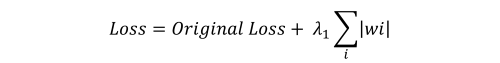
This promotes sparsity by encouraging weights to become exactly zero.
When selected explicitly, the l1 coefficient can be set freely.
L2
L2 regularization adds a penalty proportional to the squared values of the weights:
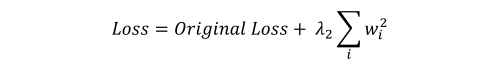
This helps prevent overfitting by discouraging large weights and smoothing the model.
The l2 coefficient is user-configurable when this mode is selected.
L1L2
L1L2 combines both L1 and L2 penalties:
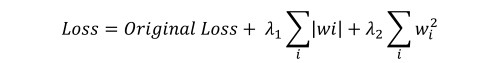
It balances sparsity (from L1) and weight decay (from L2), offering finer control over the regularization behavior.
Both l1 and l2 coefficients are available for customization in this mode.

